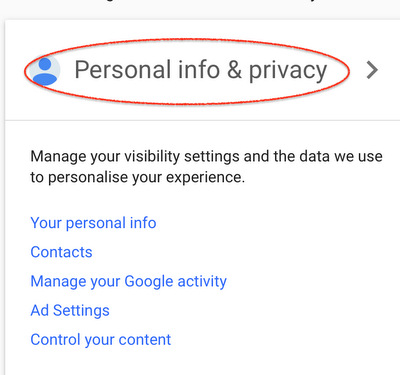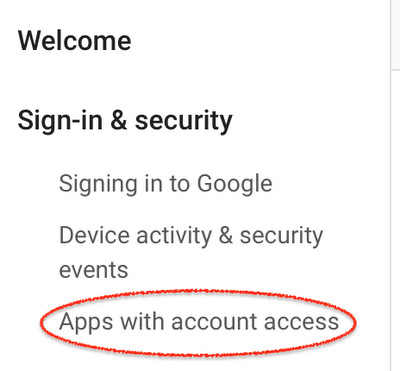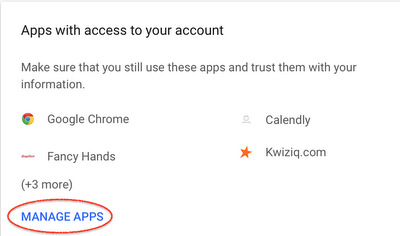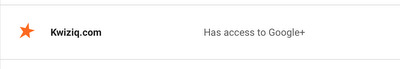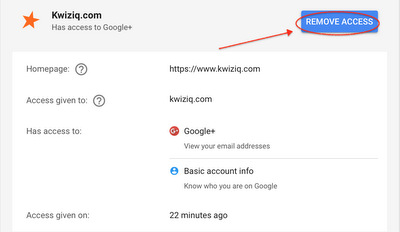Kwiziq lets you log in using your Facebook or Google account so that you don't need to remember a new password just for this site.
How do I link my Facebook or Google account?
You can automatically connect your Kwiziq account to your FB or Google account so long as the email address you use to login to both sites is the same. Just click one of the social login buttons.
If you use different email addresses, we won't be able to link your accounts automatically.
To use the FB/Google login buttons, you must first:
- Log in to Kwiziq (with your usual password)
- Go to your Account settings (top right)
- Click one or both of the link buttons.
That's it! Your accounts are linked and no longer need to use a password so long as you remain logged in to Facebook and/or Google.
How do I unlink my Facebook account?
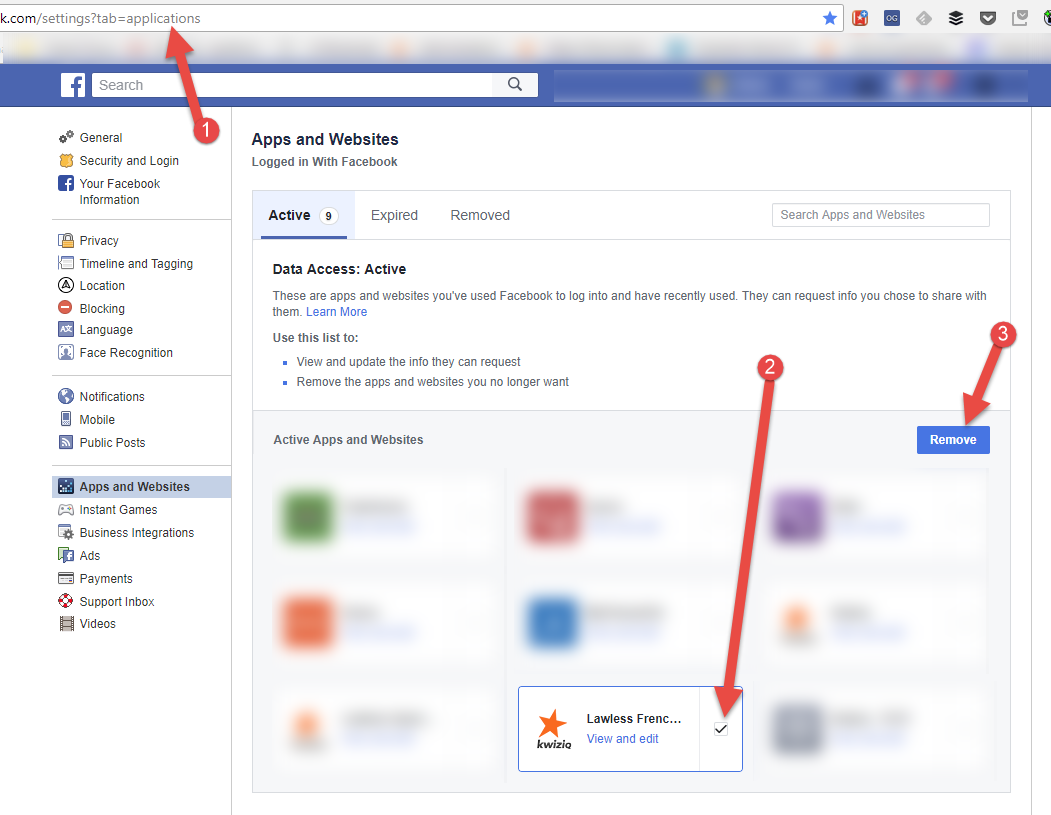
1) Go to https://www.facebook.com/settings?tab=applications and sign in to your Facebook account.
Make sure you're in the 'Apps and Websites' tab, and on the active page for those (see 'Active', 'Expired', 'Removed' under the heading 'Apps and Websites' and subheading 'Logged In With Facebook').
2) Check the Kwiziq French box and then
3) Click on the 'Remove' button in the top right section to remove the link.
How do I unlink my Google account?